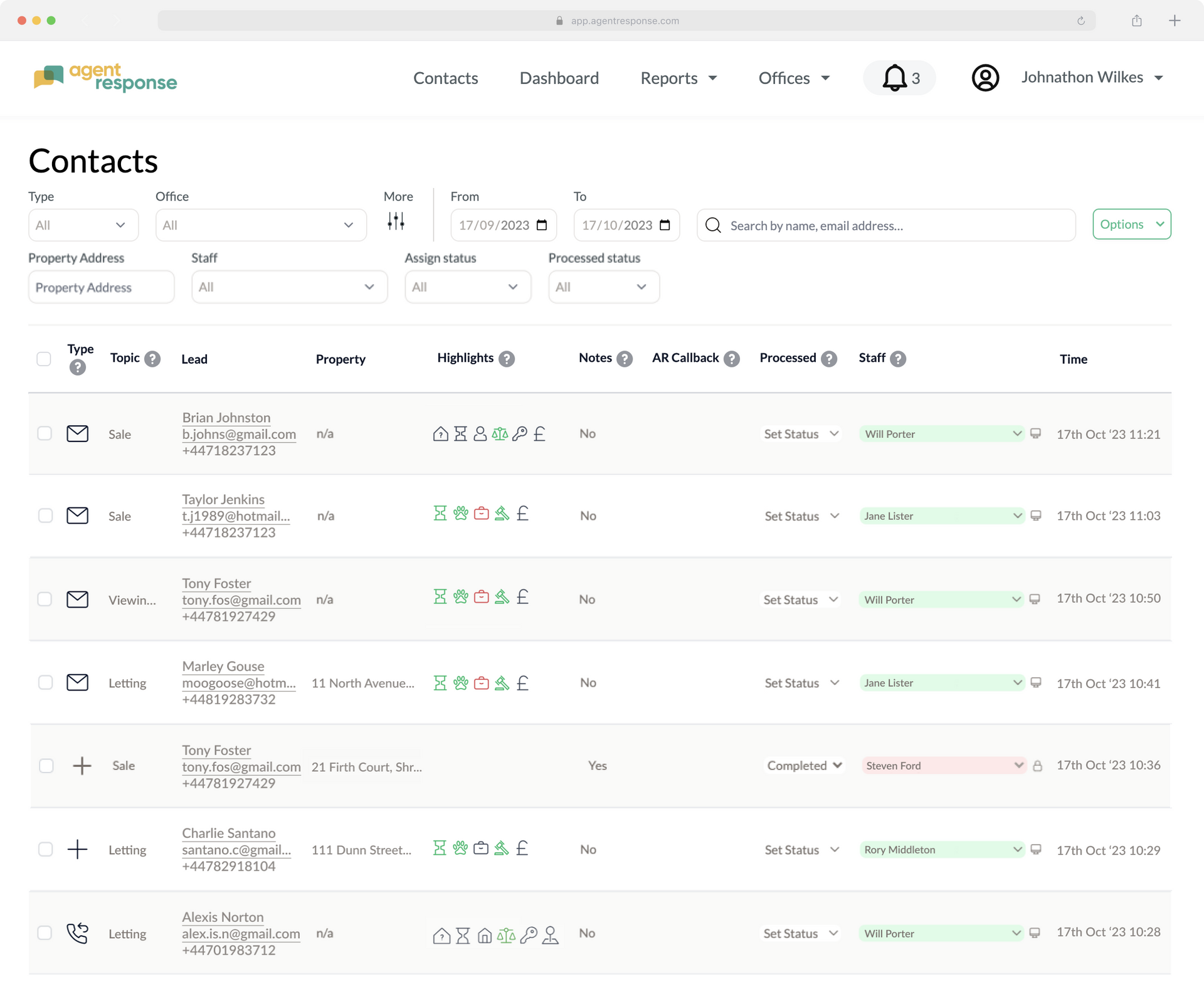Targeting Landlords Through Facebook Ads
As a lettings agent, landlords are at the core of your business. But how do you unearth landlords in your area?
There are several ways to do this, with each letting agents having various processes and success. One of the ways is using Facebook ads.
We have had great success in retargeting our landlord website visitors using Facebook ads. But firstly, you need to make sure you know which web page visitors are landlords.
This could be on a blog post, where the copy is written specifically for landlords, or a page on your website titled 'How to let my property'. You need to make sure the content would only be interesting for landlords.
How do you get landlords to look at these pages?
You need to make sure all valuable keywords are included on these pages. Think to yourself- what would landlords be searching for online? This will help your SEO ranking. You can learn more about SEO here, and complete a free SEO audit on your website.
Another way is to publish the blogs/ landing pages on social media, ensuring that you are grabbing the attention of landlords. You could join local landlord groups, and share these posts into them. This way, you know the audience are definitely in the property industry.
Once you have visitors on your landlord-specific pages, you are ready to create your Facebook ads.
In Ads Manager, click Create, and then select Lead Generation as your campaign objective.
Complete the fields required, including the ad set name and budget, then select 'Instant Forms' as the lead method. Here, you can create a form you wish the landlord to complete.
Be sure your ad creative is designed for the attention of landlords. For example, we have found an image of an investment property had great success, with the potential yields being included in the image. The caption then read 'If you would like to receive investment opportunities straight to your inbox, complete the form linked below'.
In audience, create a new custom audience, and choose website as your source. Please note, you will not be given this option if your Facebook Pixel isn't set up. You can click here to see our how to guide on setting up a Pixel.
In the events section, select people who visited specific web pages within the last 30 days, then enter the URL of the page you would like to retarget. Save this custom audience and repeat for any other landlord targeted pages.
You should also alter the audience location to the areas you offer your services.
Once complete, set the ad live and watch the landlord leads appear.
If you have any other ideas on using Facebook for landlord leads, we would love to hear them! Email [email protected]
Pricing
© 2024 Agent Response. All right reserved. Trademarks held by their respective owners. Privacy Policy