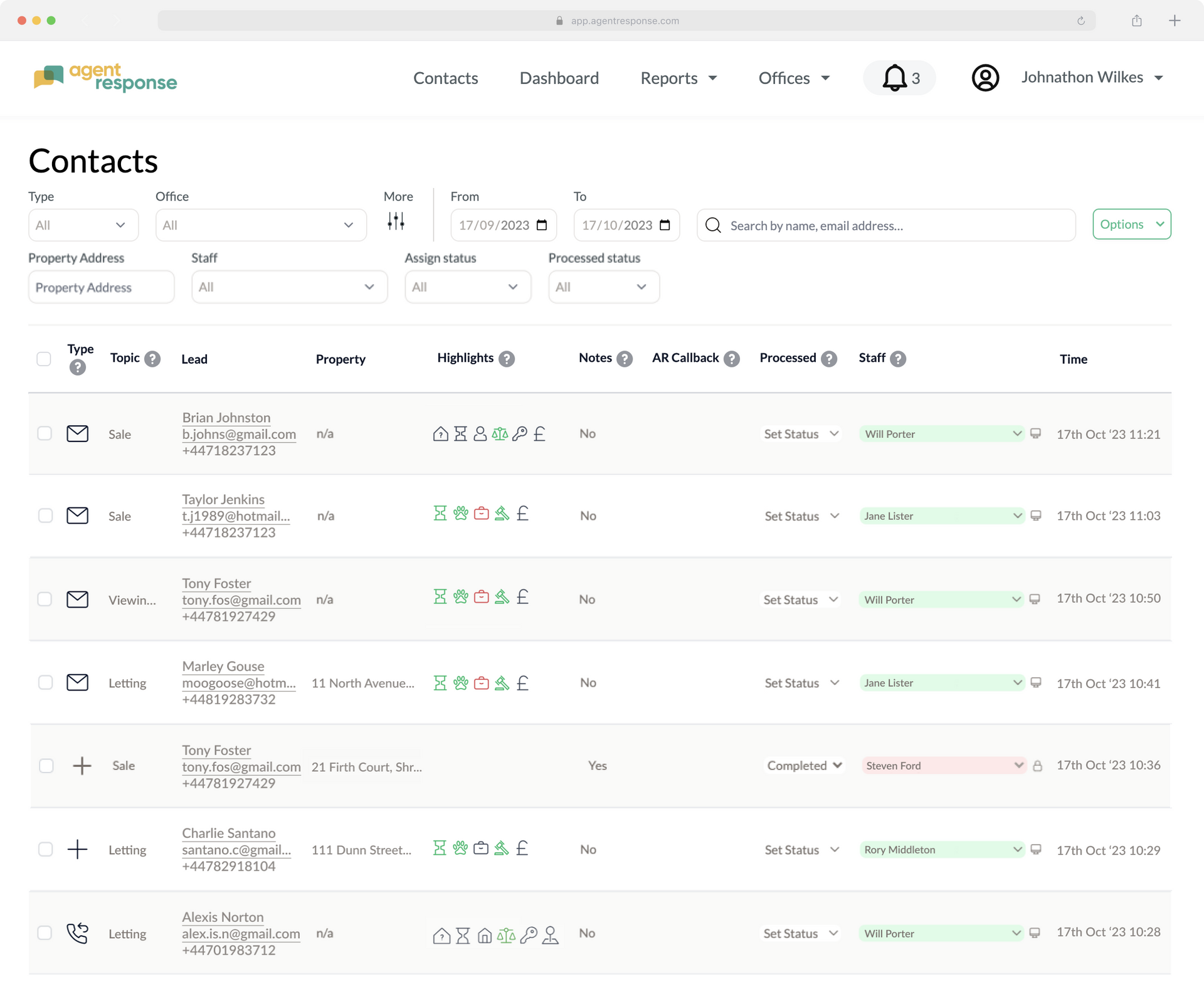New Manual Callback Feature
Manually call back clients directly from the CRM, without having to switch to a phone.

Agent Response has created the first iteration of the manual callback feature. This allows you to manually call back clients directly from the CRM, without having to switch to a phone.
Benefits
The manual callback feature offers a number of benefits, including:
- Increased efficiency: You can save time and hassle by calling back clients directly from the CRM, without having to switch to a phone.
- Improved customer service: By calling back clients promptly, you can show them that you value their business and that you are committed to providing them with a good customer experience.
- Increased sales: By following up with leads promptly, you can increase your chances of converting them into customers.
How to use the manual callback feature
To use the manual callback feature, simply follow these steps:
- Click on the activity row for the client you want to call back.
- On the right side of the screen, click the manual callback button.
- Agent Response will call the client and give them the option to connect with you.
Call back status
Once you have called back a client, the call back status will change from blank to either a read mark or a green mark:
- Read mark: The call was attempted but was disconnected.
- Green mark: The call was connected.
Activity tracking
Agent Response tracks all actions for each callback activity. This information can be accessed on the same page as the activity itself.
Prerequisites
To use the manual callback feature, the following prerequisites must be met:
- Each user must have their DD phone number added to their profile.
- The callback feature must be turned on for the office.
Help and support
If you have any questions about the manual callback feature, please visit the Agent Response
help page.
Pricing
© 2024 Agent Response. All right reserved. Trademarks held by their respective owners. Privacy Policy